Body
Overview
The standard room schedule digital sign is a ten inch Android tablet with a touch-enabled display and integrated LED side availability lights. The devices run the Booked by Poppulo Harmony application. This application is able to retrieve room schedules from the University of Nebraska's Dean Evans EMS system and the Office365 tenants @nebraska.edu, @unk.edu, @unl.edu, @unmc.edu, and @unomaha.edu. The device receives both power and network connectivity from a single Power-over-Ethernet (PoE) enabled network port.
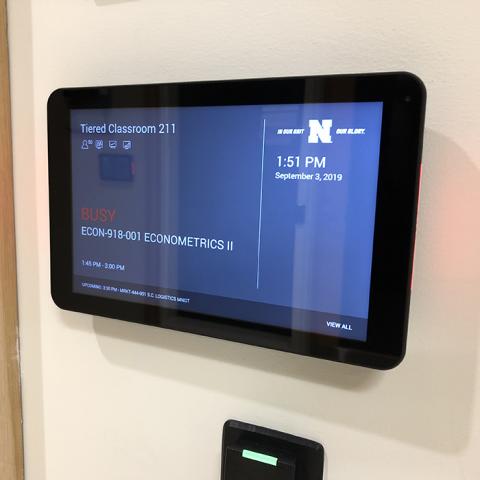
Mounting Height and ADA
Whether mounting on a wall or on glass, the room sign device should be mounted so the top of the device is 48 inches above the finished floor (AFF). This is required in order to comply with the 2010 ADA Standards for Accessible Design section 308 Reach Ranges. No additional mount is required for wall installations - the device has its own integrated flush wall mount. When mounted on glass, the device is positioned next to the glass frame and attached with strong double-sided foam tape. The network cable exits the frame next to the device. A sticker or cover is placed on the opposite side of the glass to hide the network cable and the back of the device.
Drywall Mount Example

Glass Mount Example


Additional Features
Red and green side LED lights indicate whether the room is currently busy or available. Availability for multiple rooms can be viewed with a quick glance down the hallway or suite of rooms.

The Booked application has three interface options: Booking Enabled, Booking Disabled, and Timeline.

Prices
For a comprehensive quote include the room signs, infrastructure, and configuration and installation labor, please submit the Request for A/V Project Proposal form. In order to have the room signs configured for you, please also download the NU Room Sign Template spreadsheet. There are a few rows of sample information to give an idea of what information is required to complete the room sign setup.