Body
Background / Overview
ITS has successfully migrated all UNO Student data from GMAV into MS365 after the Fall 2023 term. Migrations for Organization accounts will begin March 9th and the Org Account Opt-In form will need to be submitted. Faculty/Staff account migrations will begin May 24th and there is no opt-in process. All Faculty/Staff data will be migrated if there is an MS365 account. (UNO Gmav is unable to be used for the Summer 2024 term.)
The graphic below shows the available GSuite apps and their equivalent M365 app.
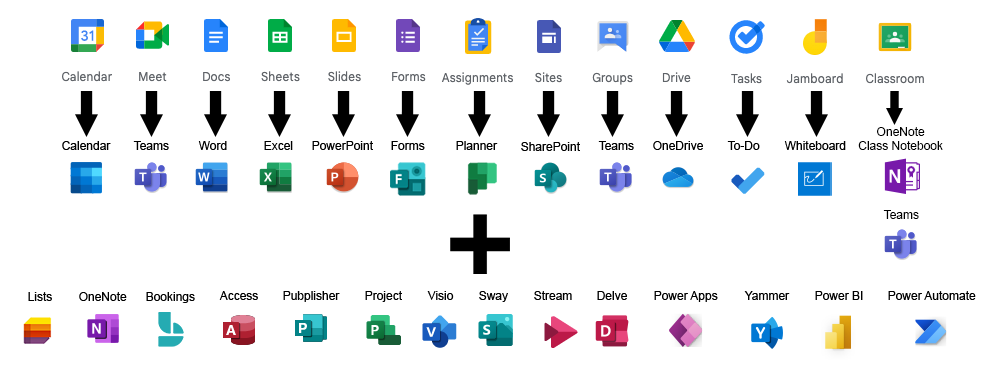
What are the driving factors for this change?
- Google has changed the terms of their licensing for all educational customers.
- By switching to Microsoft 365 all University of Nebraska campuses will be utilizing the same suite of productivity tools allowing for better and more uniform support of the service.
- Microsoft 365 offers University-wide communication and collaboration services and capabilities using industry leading tools such as Microsoft Teams, OneDrive and SharePoint as well as the entire suite of Office Apps.
- Microsoft 365 includes advanced security services that will enhance the digital protection for University data beyond what Google currently provides.
- More available storage space for users. Included in our Microsoft 365 agreement is a starting allotment of 1tb of cloud storage space for all users.
What is the timeline for this migration?
- November 22, 2023 - Last day for students to complete the GMav Migration OPT-IN form to have ITS migrate your data into MS365. After this date, you will need to utilize takeout.google.com - Complete
- December 18, 2023 - ITS will lock student accounts and begin migrating student data to MS365 for those who have opted in. - Complete
- January 5, 2024 - Student account data is no longer restorable. - Complete
- February 19, 2024 - ITS will begin communications to all organization account owners for migration. - Complete
- February 21, 2024 - ITS will begin communications to all Faculty/Staff GMAV accounts regarding migration to MS365. - Complete
- March 9, 2024 - ITS will lock organization accounts and begin migrating data to MS365. Last day to complete the Org Account GMAV Opt-In - Complete
- May 24, 2024 - ITS will lock remaining Faculty/Staff accounts and begin migrating data to MS365. Accounts will be accessible in a read-only state and no changes can be made to data after this date. (No opt-in process! All user data will be migrated.)
- May 28th - Accounts will be suspended and no longer accessible. (Unable to be used for Summer 2024 term.)
- July 1, 2024 - ITS will decommission the UNO GMAV tenant.
What you need to do to prepare?
- Students must complete the Opt-In form by November 22nd in order to have your data migrated to MS365 by ITS. If this is not completed by November 22nd, you will need to utilize takeout.google.com to export your content.
- Cleanup your GMav Google account
- Be sure to log into your GMav Google account and delete any data you no longer need.
- Check if your UNO GMAV account may be linked to other services including but not limited to YouTube, Google Photos and Android accounts. These will need to be updated to your personal email account prior to account closure.
-
To view all third-party connected apps associated with your account: Login to your UNO GMAV account in a web browser and open your profile picture at the top right of the page. Select Manage your Google Account, then open Security in the left menu. Scroll down to Your connections to third-party apps & services, and select See all connections. (ITS is unable to recover access to any third-party application after your GMav account is retired)
Details to what will/will not migrate
- Google does not allow Drawings, Sites, Google Drive Shortcuts or Maps to be migrated.
- Google Shared Drives are not able to be migrated.
- Google Forms are not able to be migrated.
- Files larger than 15GB will need to be manually migrated as this is the maximum our tool allows to be migrated.
- Google proprietary formats are not compatible with anything other than Google Workspace. When the migration occurs, files will be converted to Microsoft Office format (Ex./ .gsheet --> .xlxs)
**Not all Google Workspace applications have a Microsoft equivalent and Google users may need to transition certain services to personal Google accounts.**