Manual eduroam Setup for Windows
- On Windows, navigate to the bottom right of your desktop to view all Wi-Fi networks that are in range, and select eduroam from the list of available networks.
- Windows will now prompt you to log in to the network. Use your Campus Identity to authenticate. Your username must include the campus domain. Example: jdoe2@nebraska.edu (@unk.edu, @unl.edu, @unomaha.edu).
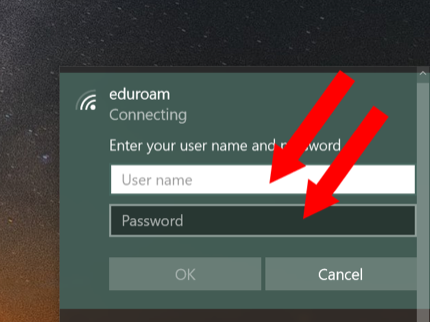
- Accept the eduroam certificate and authenticate if prompted.
- If you previously connected to NU-Guest, remove or ‘forget’ that SSID from your list of preferred networks.
Support
If your device cannot connect to eduroam wireless after following these instructions, please try the Wireless Network Configuration Utility, create a Network Support Request, or call the campus Help Desk.
- Kearney - 308-865-8363
- Lincoln - 402-472-3970
- Omaha - 402-554-4357